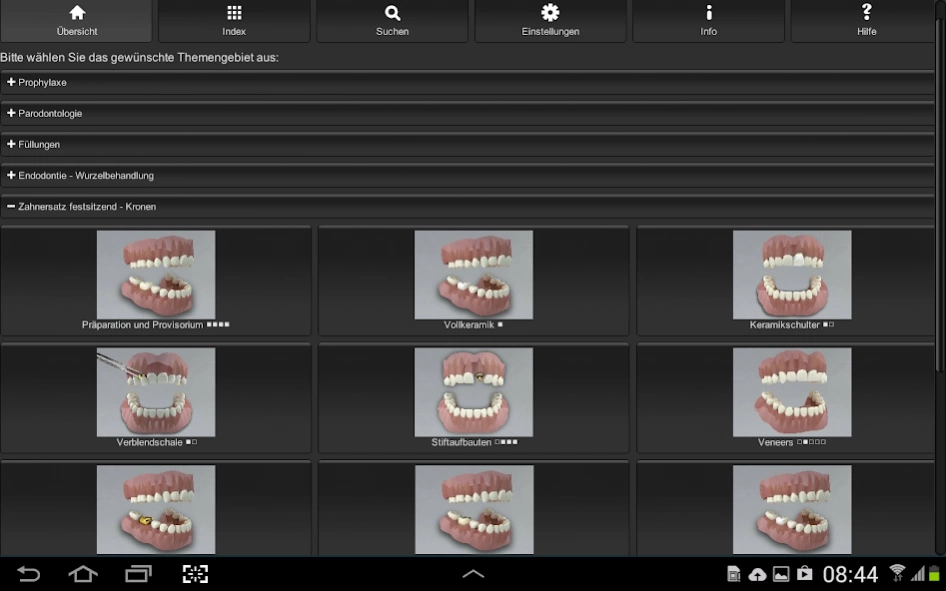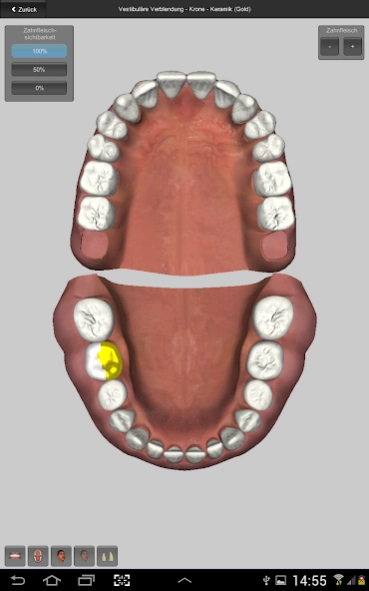CGM VISODENT 3D App
Free Version
Publisher Description
CGM VISODENT 3D App - CGM VISODENT 3D app is a consulting module for dentists and patients
CGM VISODENT 3D app is a consulting module for dentists and patients. It contains graphical 2D images of teeth and denture situations from the different areas of dentistry including associated textual description. These counseling patients may be in a practice / clinic. Non-physicians can check independently on their upcoming treatment.
In a large number of 2D image material of the call of 3D animations is possible. These animations visualize the previously selected 2D image content in addition three-dimensional.
The app can be used on smartphones as well as tablets. The topics are freely selectable.
With the CGM VISODENT 3D app - version 2.0 users who use the practice management system Z1, given the opportunity to start using the app a patient search. After a successful search, the current patient findings is loaded and displayed automatically at the same time a rule and alternative care in the app when there is a need for treatment.
About CGM VISODENT 3D App
CGM VISODENT 3D App is a free app for Android published in the Health & Nutrition list of apps, part of Home & Hobby.
The company that develops CGM VISODENT 3D App is CGM Dentalsysteme GmbH. The latest version released by its developer is 1.0.
To install CGM VISODENT 3D App on your Android device, just click the green Continue To App button above to start the installation process. The app is listed on our website since 2020-08-05 and was downloaded 1 times. We have already checked if the download link is safe, however for your own protection we recommend that you scan the downloaded app with your antivirus. Your antivirus may detect the CGM VISODENT 3D App as malware as malware if the download link to com.cgmd.visodent is broken.
How to install CGM VISODENT 3D App on your Android device:
- Click on the Continue To App button on our website. This will redirect you to Google Play.
- Once the CGM VISODENT 3D App is shown in the Google Play listing of your Android device, you can start its download and installation. Tap on the Install button located below the search bar and to the right of the app icon.
- A pop-up window with the permissions required by CGM VISODENT 3D App will be shown. Click on Accept to continue the process.
- CGM VISODENT 3D App will be downloaded onto your device, displaying a progress. Once the download completes, the installation will start and you'll get a notification after the installation is finished.